Your Linux flavor of Microsoft OneNote installation
You know, you love Microsoft OneNote. But there is one small problem. It is for windows only. And there is another one. You really, really prefer to write markdown, and see it rendered to life.
5 minute search on uncle DuckDuckGo gave you the result: Notes-Up program, for Elementary OS.
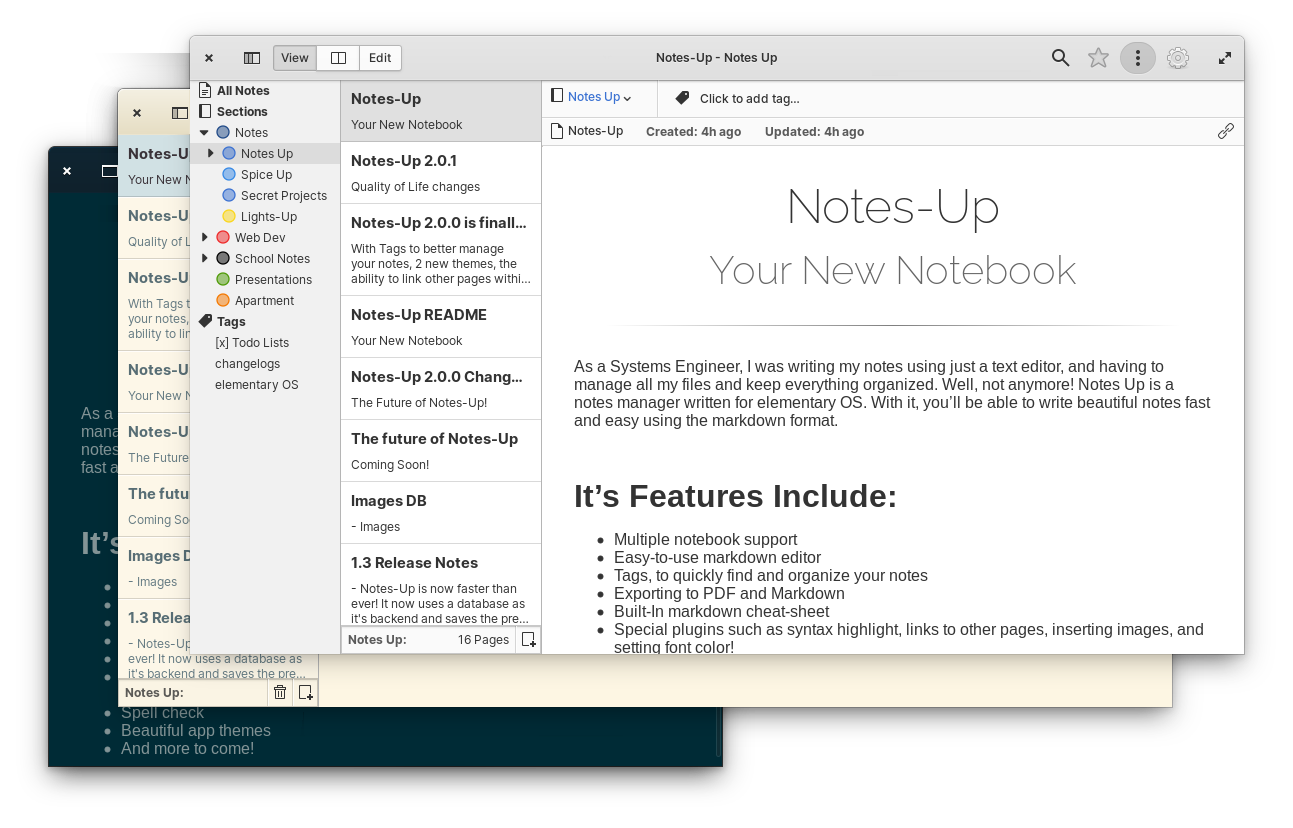
All nice and shiny, but there is a twist. You use ubuntu, the PPA archive on their Github is old and does not have Release file. There is only 1 thing left: compile it from sources.
Their webpage says:
How To Build: For advanced users!
git clone https://github.com/Philip-Scott/Notes-up
cd Notes-up
mkdir build && cd build
cmake -DCMAKE_INSTALL_PREFIX=/usr ../
make
sudo make install
If you are building on a distribution which is not elementary, you need to add
-Dnoele=1when running cmake.
Errr, so. Let’s get to it?
cd ~/git-apps
git clone https://github.com/Philip-Scott/Notes-up
cd Notes-up
mkdir build && cd build
So far, so good, huh?
cmake -DCMAKE_INSTALL_PREFIX=/usr ../
Error. Cmake did not finish properly.
Bummer.
Checking out the CMake logs. Did not see that it was displaying an error in the terminal instead. Missing dependencies:
granite>=5.2.0
gee-0.8
webkit2gtk-4.0
gtkspell3-3.0
libmarkdown
Err yeah, OK, so to apt we go:
sudo apt install libgranite5-dev libmarkdown2-dev gtkspell3-3-dev libgtksourceview-3.0-dev webkit2gtk-4.0-dev
(Or, that is what I think made it work - I have installed all others, including -common - use apt search on that)
So, all good now, right?
Nope
There is that strange thing cmake Vala that you need to have installed. I have tried many, but in the end, this is what somehow made it work:
sudo apt install libvala libvala-dev libvala-0.44 libvala-0.44-dev
I guess I could have gotten away with only one of them, but who knows.
OK, let’s go again:
DCMAKE_INSTALL_PREFIX=/usr ../
make
sudo make install
OK, great. I forgot the -Dnoele=1 flag I have been warned about. But, well - somehow, it works!
Over and out!